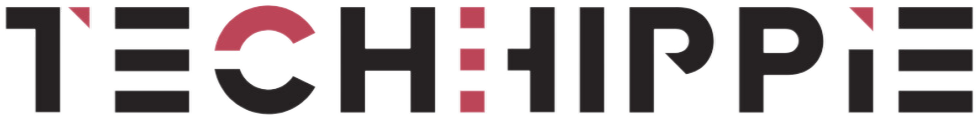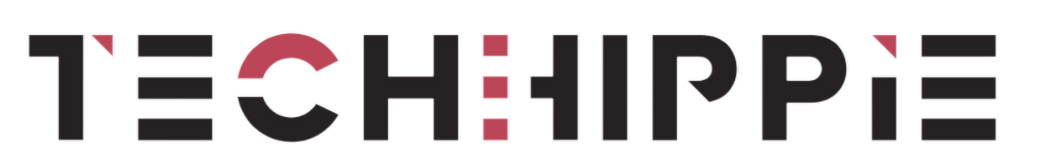Discover 5 essential Pixel phone tricks to enhance your user experience this year. Learn how to unlock hidden features and maximize your Pixel’s potential.
Table of Contents
Introduction
Pixel phones have always been at the forefront of innovation, offering users a seamless Android experience packed with unique features. Whether you’re a long-time Pixel user or new to the ecosystem, there are always hidden gems waiting to be discovered. In this article, we’ll explore 5 Pixel phone tricks that every user should know this year. These Pixel phone tricks will help you unlock the full potential of your device, making it more efficient, personalized, and fun to use.
5 Pixel Phone Tricks
1. Use Call Screen to Filter Spam Calls

One of the most underrated Pixel phone tricks is the Call Screen feature. This built-in tool allows your Pixel phone to answer calls on your behalf, transcribe what the caller is saying, and give you the option to respond or decline the call. Google Pixel 9 Pro XL: Everything We Know So Far – Rumors, Leaks, and Expected Features
How to Enable Call Screen:
- Open the Phone app.
- Tap on the three dots in the top-right corner and select Settings.
- Navigate to Spam and Call Screen.
- Enable Call Screen and customize its settings.
This Pixel phone trick is a game-changer for avoiding spam calls and saving time.
2. Customize Your Always-On Display
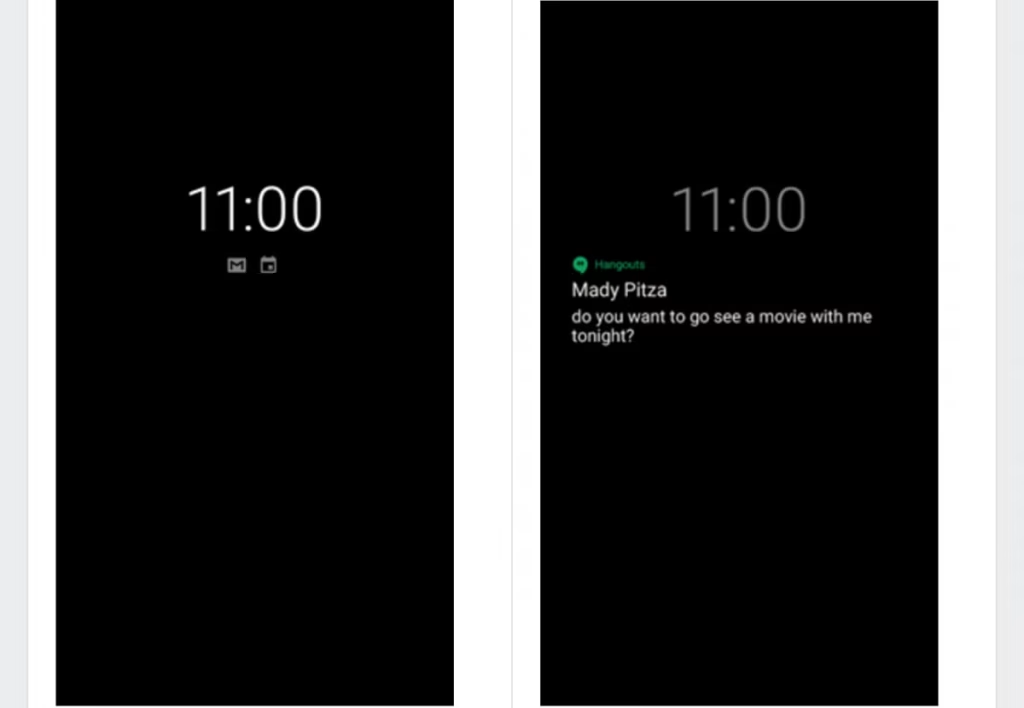
The Always-On Display (AOD) is a staple feature of Pixel phones, but did you know you can customize it to suit your preferences?
This Pixel phone trick allows you to add a personal touch to your device.
How to Customize AOD:
- Go to Settings > Display > Lock Screen.
- Tap on Always-On Display.
- Enable Show Always-On Display and explore options like adding weather information, notifications, or even a custom clock style.
This Pixel phone trick not only enhances functionality but also makes your phone feel uniquely yours.
3. Master the Power of Google Assistant

Google Assistant is deeply integrated into Pixel phones, and mastering its capabilities is one of the most useful Pixel phone tricks. From setting reminders to controlling smart home devices, Google Assistant can do it all.
Pro Tip: Use Voice Commands
- Say, “Hey Google, set a timer for 10 minutes” to use the timer hands-free.
- Try, “Hey Google, play my workout playlist on Spotify” to enjoy music without lifting a finger.
This Pixel phone trick ensures you get the most out of Google Assistant, making your daily tasks easier and more efficient.
4. Enable Night Sight for Stunning Low-Light Photos

Pixel phones are renowned for their camera capabilities, and Night Sight is a standout feature. This Pixel phone trick allows you to capture stunning photos in low-light conditions without the need for a flash.
How to Use Night Sight:
- Open the Camera app.
- Swipe to Night Sight mode.
- Hold your phone steady and let it work its magic.
This Pixel phone trick ensures your photos look professional, even in challenging lighting conditions.
5. Use Quick Tap to Launch Apps Instantly

Quick Tap is a nifty feature that lets you double-tap the back of your Pixel phone to trigger actions like launching apps, taking screenshots, or playing music. This Pixel phone trick is perfect for users who want to streamline their experience.
How to Enable Quick Tap:
- Go to Settings > System > Gestures.
- Tap on Quick Tap.
- Enable Use Quick Tap and choose your preferred action.
This Pixel phone trick adds a layer of convenience to your daily routine.
FAQs About Pixel Phone Tricks
1. What are the best Pixel phone tricks for beginners?
For beginners, start with Call Screen, Customizing Always-On Display, and Google Assistant voice commands. These Pixel phone tricks are easy to use and highly effective.
2. How do I enable hidden features on my Pixel phone?
Many hidden features, like Quick Tap and Night Sight, can be enabled through the Settings menu. Explore the System and Display sections to discover more Pixel phone tricks.
3. Are Pixel phone tricks available on all models?
Most Pixel phone tricks are available on recent models like the Pixel 6, 7, and 8 series. However, some features may vary depending on the device and software version.
4. Can I use Pixel phone tricks to improve battery life?
Yes! Features like Adaptive Battery and Battery Saver mode are excellent Pixel phone tricks to extend battery life.
5. How do I update my Pixel phone to access new tricks?
Go to Settings > System > System Update to check for the latest software updates. Keeping your phone updated ensures you have access to the newest Pixel phone tricks.
Conclusion
Pixel phones are packed with features that can transform the way you use your device. By mastering these 5 Pixel phone tricks, you’ll be able to unlock hidden functionalities, enhance your user experience, and make the most of your Pixel phone this year. Whether it’s filtering spam calls, customizing your display, or capturing stunning photos, these Pixel phone tricks are essential for every user.