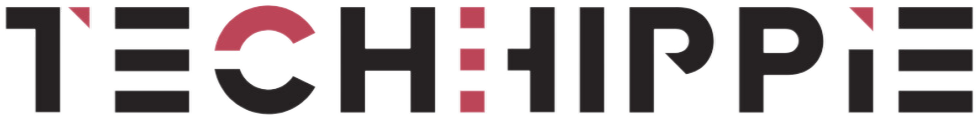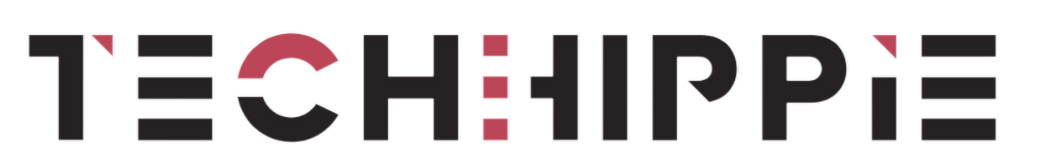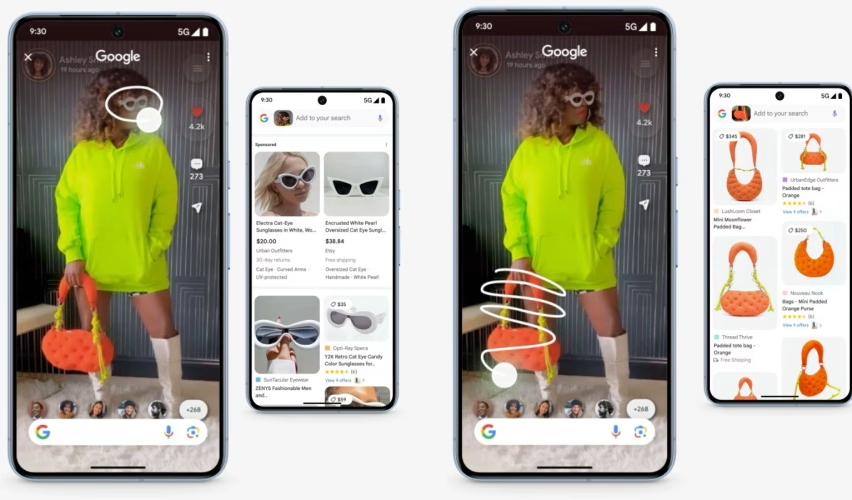Google brings Circle to Search for Chrome and the Google App on iOS, enhancing the search experience with new features. Learn how the new updates will impact your search experience on iOS devices.
Table of Contents
Introduction
Google has been making strides to enhance the user experience on both Android and iOS platforms, and its latest update promises to bring a new level of convenience to users of the Google App on iOS. The new “Circle to Search” feature will be available on Google Chrome and the Google App on iOS, making it easier for users to find information quickly and efficiently. This update will not only improve the search experience but also offer new ways to interact with the app, making it a valuable tool for anyone seeking quick answers on their iPhones and iPads.
This article will explore the new features in-depth, discussing how they work, what makes them exciting, and how users of the Google App on iOS can take advantage of them. Additionally, we will dive into the impact of this feature on the wider search ecosystem and the potential it holds for improving the way we use our devices.
What is the “Circle to Search” Feature?

“Circle to Search” is a new feature introduced by Google, allowing users to circle any part of the screen, such as an image or a portion of text, to start a search. Whether you’re browsing a webpage or using an image, simply circling the content activates a search for related information. This is designed to speed up the process of finding relevant data without needing to manually type in a search query.
While this feature is not entirely new on Android, its recent inclusion in the Google App on iOS is a significant upgrade. Users of the Google App on iOS now have the ability to interact with their device in a more intuitive and seamless way. Whether you’re trying to identify an object in a picture, looking for similar articles, or seeking more information about something you’ve seen online, this new feature allows you to perform a search with just a quick gesture.
5 Pixel Phone Tricks Every User Should Know This Year
How Does the “Circle to Search” Feature Work?
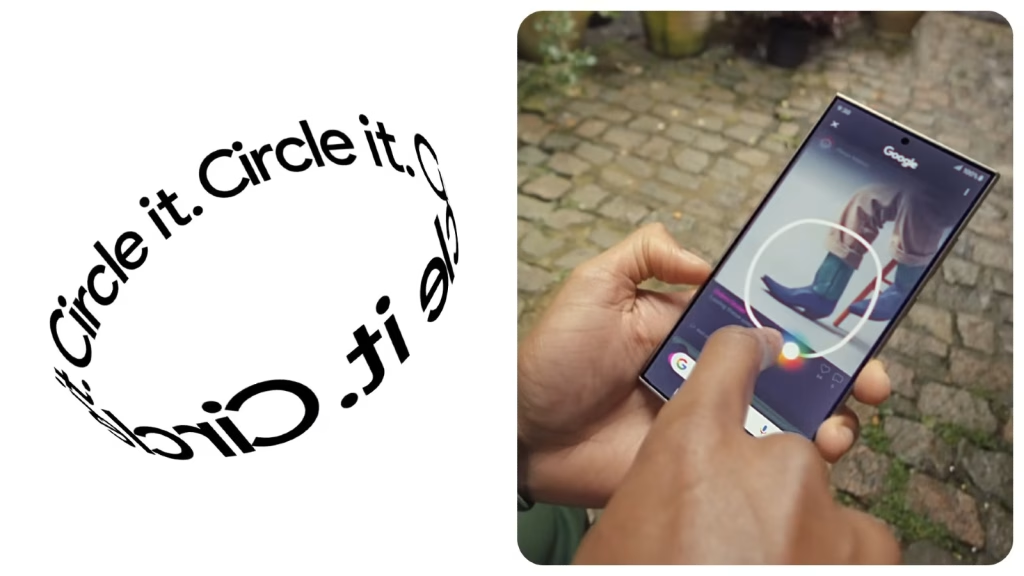
The “Circle to Search” functionality works by utilizing your device’s camera and image recognition capabilities. Here’s how it works on the Google App on iOS:
- Activate the Feature: Simply open the Google App on iOS or Google Chrome on your device.
- Circle the Object or Text: Using your finger, circle an image or a piece of text that you want to search for. This could be anything from a landmark in a photo to a phrase that you’ve come across while browsing.
- Instant Results: Once you complete the circle, Google will automatically identify the content and bring up search results relevant to it. This could include similar images, articles, videos, or even related products.
The process is quick and intuitive, allowing you to get relevant search results without having to type a word. For iPhone and iPad users, this feature eliminates the hassle of manually entering search terms, making it easier to find information on the go.
The Benefits of Circle to Search for Google App on iOS Users

1. Faster Search Experience
The most obvious benefit of this new feature is speed. Instead of typing a search query or copying and pasting text, you can simply circle the object or text you want to learn more about. This reduces the time spent searching and offers a quicker way to find answers.
2. Enhanced Image Search Capabilities
For those who rely on visual search, this feature is a game-changer. By circling an image, users can find visually similar items, discover the names of objects, or even explore related topics. Whether you’re shopping online, trying to identify a plant or animal, or curious about a famous landmark, this tool will make image search more efficient and effective.
3. Improved Text Recognition
In addition to images, Google App on iOS users can now circle pieces of text to learn more about them. Whether it’s a quote, a phrase, or a product description, circling the text will bring up related search results. This feature can be particularly useful for students, researchers, and those who frequently encounter unfamiliar words or phrases.
4. Better Integration with Google Lens
Google Lens, the image recognition tool, has become increasingly popular in recent years. With the new “Circle to Search” feature, Google is integrating this functionality into the Google App on iOS more seamlessly. Now, users can simply circle an image to activate Google Lens and receive detailed information about objects, landmarks, and even texts in photos.
5. Ease of Use
The Google App on iOS is known for its intuitive design, and the “Circle to Search” feature makes it even easier to use. You don’t need to know exactly what you’re searching for—just circle an object, and Google will do the rest. This makes the search experience feel more natural and less intrusive.
Which Are the Gemini Advanced Features You Can Use for Free Without Paying 2025?
How to Enable Circle to Search on Google App on iOS

Enabling this feature is straightforward for Google App on iOS users. If you’re using the latest version of the Google App on iOS, you should have access to the feature. If it’s not available, make sure your app is up to date by checking for updates in the App Store.
To use the feature, simply open the Google App on iOS and navigate to any page containing an image or text that you’d like to search. Then, tap and hold the object or text until you see the option to circle it. Once you’ve drawn the circle, Google will process the image or text and return relevant search results.
The Impact of Circle to Search on the Mobile Search Landscape

1. Increased Mobile Search Interactions
Mobile users often find themselves multitasking, and the new “Circle to Search” feature makes it easier to search without interrupting their flow. This could increase the frequency of mobile search interactions, as users can now initiate a search with minimal effort.
2. Faster Access to Visual Content
As visual content continues to play a significant role in mobile experiences, Google App on iOS users will benefit from quicker access to related visual content. Whether it’s related images, similar products, or videos, users will have more control over the information they can access.
3. Boosting Google’s AI and Image Recognition Capabilities
By integrating this feature, Google is also improving its AI and image recognition technology. As more users interact with this feature, Google will continue to refine its algorithms, making future searches even more accurate and contextually relevant.
Comparing Circle to Search with Other Search Methods

Before the “Circle to Search” feature, users had to rely on manual typing or pasting images into search fields to look for related content. While Google’s Google App on iOS and Google Chrome have already been powerful tools, this update streamlines the process further by enabling more dynamic search capabilities.
Here’s a comparison of the “Circle to Search” feature with traditional search methods:
- Traditional Search: Typing keywords or phrases into a search bar.
- Circle to Search: Simply circle the content, and Google will instantly find relevant search results based on the image or text.
As you can see, “Circle to Search” eliminates the need for complex input, making the process faster and more intuitive.
FAQs
1. How do I use the Circle to Search feature on the Google App on iOS?
To use Circle to Search, simply open the Google App on iOS or Google Chrome and circle any image or text with your finger. Google will automatically process it and display relevant search results.
2. Is the Circle to Search feature available on all iOS devices?
Yes, the Google App on iOS and Google Chrome support this feature on most recent iOS versions. Ensure that your app is updated to the latest version for full functionality.
3. Can I use Circle to Search with both images and text?
Yes, you can use Circle to Search with both images and text. This allows for a more flexible search experience whether you are browsing pictures or reading articles.
4. Does the Circle to Search feature require an internet connection?
Yes, an active internet connection is required for the feature to work as Google needs to fetch search results from its servers.
5. Is the Circle to Search feature available in all regions?
Currently, this feature is being rolled out gradually. It may not be available in all regions immediately but should become accessible worldwide in the coming months.
Conclusion
The addition of the “Circle to Search” feature to the Google App on iOS is a step forward in improving the search experience for mobile users. With its user-friendly design and powerful search capabilities, this feature will make searching for information more intuitive, faster, and visually engaging. Whether you’re using it for browsing images, identifying objects, or exploring text, this update enhances the overall functionality of Google’s services on iOS. As Google continues to refine its AI and image recognition capabilities, we can expect even more innovative features to enhance our mobile search experiences in the future.
By enabling such features, Google App on iOS users can now access the power of Google search in a whole new way, making everyday mobile interactions simpler and more efficient.