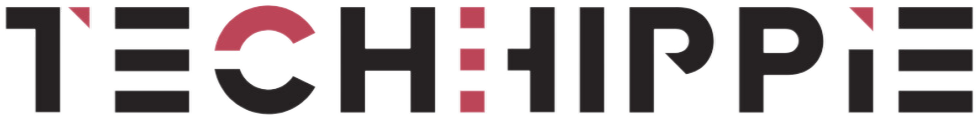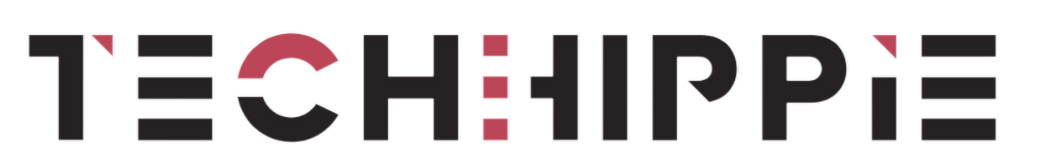In today’s digital age, external SSD devices have become an essential tool for professionals, students, and everyday users who need reliable, fast, and portable storage solutions. Kingston, a leading name in the storage industry, has introduced the XS1000, a pocket-sized external SSD that combines speed, durability, and convenience. Whether you’re backing up important files, transferring large datasets, or expanding your iPhone’s storage, the XS1000 is designed to meet your needs. In this article, we’ll explore the features, benefits, and uses of the XS1000, and also discuss how to buy storage on iPhone for those looking to optimize their device’s capacity.
Discover the XS1000, Kingston’s pocket-sized external SSD for fast and reliable file backup. Learn how to buy storage on iPhone and optimize your device’s performance.
Table of Contents
Introduction to the XS1000 External SSD
The XS1000 by Kingston is a compact, high-performance external SSD designed for users who need fast and reliable storage on the go. With its sleek design and robust build, the XS1000 is perfect for professionals, content creators, and anyone who values portability and speed. Its USB 3.2 Gen 2 interface ensures lightning-fast data transfers, making it an ideal choice for backing up large files or expanding your iPhone’s storage.
Trending Now : 25 New Technology Trends for 2025
Key Features of the XS1000
- Compact and Portable: The XS1000 is small enough to fit in your pocket, making it easy to carry wherever you go.
- High-Speed Performance: With read speeds of up to 1050MB/s, this external SSD ensures quick file transfers and backups.
- Durable Design: Built to withstand everyday wear and tear, the XS1000 is shock- and vibration-resistant.
- Plug-and-Play Compatibility: Works seamlessly with Windows, macOS, and iOS devices, including iPhones.
- Multiple Storage Options: Available in 500GB, 1TB, and 2TB capacities to suit your storage needs.
Why Choose an External SSD?

An external SSD like the XS1000 offers several advantages over traditional hard drives:
- Faster Data Transfers: SSDs use flash memory, which is significantly faster than the spinning disks in HDDs.
- Durability: SSDs have no moving parts, making them more resistant to physical damage.
- Portability: SSDs are lighter and more compact, perfect for on-the-go use.
- Compatibility: Most external SSDs are compatible with a wide range of devices, including iPhones.
How to Use the XS1000 for iPhone Storage Expansion

If you’re running out of space on your iPhone, the XS1000 can help. Here’s how to use this external SSD to expand your iPhone’s storage:
- Connect the XS1000 to Your iPhone: Use a Lightning to USB adapter to connect the XS1000 to your iPhone.
- Access Files via the Files App: Open the Files app on your iPhone to view and manage files stored on the XS1000.
- Transfer Files: Move photos, videos, and other large files from your iPhone to the XS1000 to free up space.
How to Buy Storage on iPhone: A Step-by-Step Guide

If you prefer to expand your iPhone’s storage digitally, here’s how to buy storage on iPhone:
- Open Settings: Go to the Settings app on your iPhone.
- Tap Your Name: Select your Apple ID at the top of the screen.
- Choose iCloud: Tap on iCloud, then select “Manage Storage.”
- Buy More Storage: Tap “Change Storage Plan” and choose a plan that suits your needs.
- Complete the Purchase: Follow the on-screen instructions to complete the transaction.
Performance and Speed: XS1000 Benchmarks
The XS1000 delivers impressive performance, as shown in the table below:
| Test | Speed (MB/s) |
|---|---|
| Sequential Read | 1050 |
| Sequential Write | 1000 |
| Random Read (4KB) | 90,000 IOPS |
| Random Write (4KB) | 80,000 IOPS |
Comparing the XS1000 with Other External SSDs
Here’s how the XS1000 stacks up against other popular external SSDs:
| Feature | XS1000 | Competitor A | Competitor B |
|---|---|---|---|
| Max Read Speed | 1050MB/s | 1000MB/s | 950MB/s |
| Durability | Shock-resistant | Water-resistant | Shock-resistant |
| Price (1TB) | $120 | $140 | $130 |
FAQs About the XS1000 and iPhone Storage
1. Is the XS1000 compatible with iPhones?
Yes, the XS1000 works with iPhones using a Lightning to USB adapter.
2. How do I transfer files from my iPhone to the XS1000?
Use the Files app to move files from your iPhone to the external SSD.
3. Can I use the XS1000 to back up my iPhone?
While the XS1000 can store files, it’s not designed for full iPhone backups. Use iCloud or iTunes for backups.
4. How to buy storage on iPhone if I don’t want an external SSD?
You can purchase iCloud storage through your iPhone’s Settings app.
5. What makes the XS1000 better than other external SSDs?
The XS1000 offers a perfect balance of speed, durability, and affordability.
Conclusion
The XS1000 by Kingston is a game-changer for anyone in need of fast, reliable, and portable storage. Whether you’re using it as an external SSD for file backups or to expand your iPhone’s storage, the XS1000 delivers exceptional performance. For those who prefer digital solutions, knowing how to buy storage on iPhone can also help you manage your device’s capacity effectively. With its compact design and impressive features, the XS1000 is a must-have tool for modern digital lifestyles.